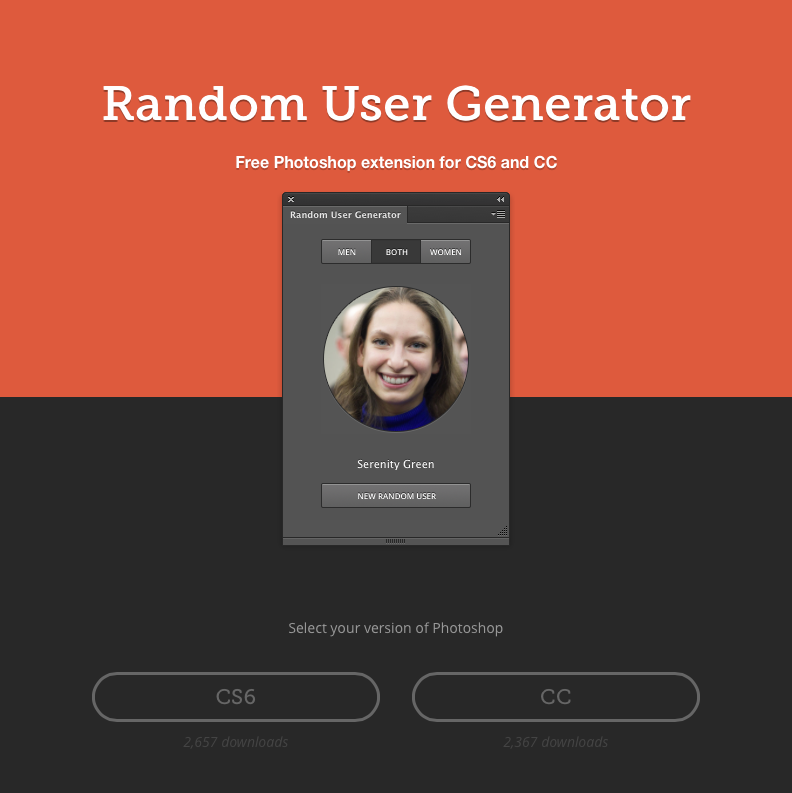Cool Finds: Random User Generator
Easily drag and drop user profile pictures to your document or layers palette.
I found this little plug-in via the Smashing Magazine Facebook page and it's really handy! Installation is super easy. The functionality is pretty nice. Just drag and drop the images and copy and paste the text. Nice.
I love it, and I have a few suggestions for a future release. Firstly, I would like the UI of the plugin to match all the color schemes Photoshop has available. As seen in my screenshot above. The color scheme of the plugin doesn't match the color scheme I set in the preferences.
I'd also like to be able to specify age ranges. Random, Male, Teenager for example.
And the more users the better. I hit the same users pretty frequently.
All in all, it's awesome and a real time saver if I don't require a specific age or lifestyle. I've also used it just for the names, which is handy. There are many websites that do this, but it's quicker to have the ability in-app.
Thoughts
Every day I'm pixel pushin'.